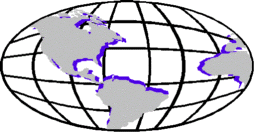
is a Registered Web Presence Provider for Microsoft® FrontPage® 2000 and FrontPage® 2002
(this page last revised on Wednesday April 02, 2008)

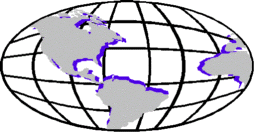 |
BigBiz Internet Services is a Registered Web Presence Provider for Microsoft® FrontPage® 2000 and FrontPage® 2002 (this page last revised on Wednesday April 02, 2008) |
 |
Please note that Microsoft has discontinued the FrontPage product. It is being replaced with Microsoft Expression, which does not require any server-side extensions.
Customers of BigBiz Internet Services using FrontPage, please scroll to the bottom of this page for support, news, and tips.
Now you can use Microsoft® FrontPage® 2000 and FrontPage® 2002 to create and maintain your web sites. All of the features of Microsoft® FrontPage® 2000 and FrontPage® 2002 for Windows®, Microsoft® FrontPage® 98 for Windows®, and Microsoft® FrontPage® for Macintosh® are supported, including web-bots: forms, e-mail, full text searching, counters, discussion forums, and more.
Using FrontPage, novice users can design professional looking web sites quickly. Experienced users can take full advantage of its enhanced features, without writing a single line of code. FrontPage supports tables, frames, image-maps, animated buttons, themes, and more. Microsoft® Office® users will love the seamless integration with FrontPage.
You can request your domain be enabled for FrontPage either by e-mailing us, or by specifying that you would like this feature when you apply for a new account. There are NO EXTRA FEES for this service. Existing domain accounts can be upgraded with FrontPage support simply by e-mailing us. FrontPage 2002 extensions will be installed, which supports FrontPage 2002, and is backwards compatible with all previous versions of FrontPage.
We have made special customizations in our FrontPage configuration to give our clients special features not found at other web presence providers (WPPs), including
Note: even if we don't FP enable your account, you still can use FrontPage to publish your web site, using Microsoft's Web Publishing Wizard (using the FTP protocol). However you wont be able to take advantage of many of the enhanced capabilities of FrontPage.
We recommend all first time FrontPage users to follow the publishing example at http://www.frontpageexamples.com.
If you are having difficulties using FrontPage, check here for recommendations or email us at info@bigbiz.com.
12/30/97: Home Page Filename in your FrontPage-based web sites
Some users have reported that going to their web site brought up the wrong home page. The issue has to do with the names of your files. When a filename is not given, the server will look for a file called index.html, or index.htm, and if found will send it.12/30/97: Appropriate File NamesFrontPage automatically renames the home page to index.html when you publish, however it will not do so if you already have a different page named index.html. To avoid confusion, we recommend naming your home page index.html or index.htm.
In most modern systems, you can use almost any character in a file name. However file names with special characters may produce unexpected results because these special characters have other meanings. Avoid using filenames with spaces, non-printable control characters, and punctuation symbols. You can use _, -, and . in your filenames, but make sure your filename begins with a non-symbol character, since files beginning with _, -, or . may also have special meanings.12/30/97: Custom CGI scripts and the cgi-bin directoryYour web files are case sensitive, example Hello.htm and hello.htm are considered different files, please keep that in mind. Using a consistent case throughout your web will lead to more portability.
Please use standard filename extensions: .htm or .html for HTML, .txt for plain text, .gif and .jpg for images, and .cgi for CGI scripts. Servers and browsers key off the extensions for special handling.
If you want to run custom cgi scripts, you will have to put those scripts into a directory named cgi-bin in your <Root Web>. FrontPage treats the cgi-bin directory as special, and scripts placed there will have the proper permissions set when you publish. It would be advisable to name your scripts with a .cgi extension. Before attempting to write custom CGI scripts, make sure you are familiar with CGI programming and debugging. Most CGI scripts are written in Perl, the path to Perl is /usr/bin/perl. If your script needs to send e-mail, the sendmail program is in /usr/lib/sendmail.1/27/98: Sub-webs and Shared Domain HostingA common problem with CGI scripting is that the UNIX end-of-line convention (control-J) is different from the Microsoft end-of-line convention (Control-M control-J). In order to edit CGI scripts, it is best to use an editor which will read and write UNIX text files. We have had good success using the shareware program Zeus Lite. Configure FrontPage Editors using Tools/Options/Configure Editors. Add Type cgi and use Zeus as the Editor. When running Zeus, make sure you setup the editor in Options/Editor to Read and Write Files as Unix text.
A common configuration for resellers is a shared domain account. Multiple domains can share a single web account so that each domain's web site is in a different subdirectory. When we set up FrontPage Extensions on secondary domains, they are set up as independent <Root Web>s. This permits maximum flexibility for authoring and scripting on each domain. For example, each domain can have its own administrative and authoring users.2/3/98: Secure Server (https) and FrontPageThis allows a reseller to have different web site maintainers for each domain without fear of maintainers accidentally clobbering each others files - since the sites can be assigned different passwords. Thus the combination of FrontPage Based and Shared Domain Hosting can be a great advantage to resellers of web hosting services; and is more secure than traditional FTP publishing.
FrontPage-based webs containing active elements may not function properly with the shared secure server (using URLs of the form https://www.bigbiz.com/yourdomain.com or https://secure.bigbiz.com/yourdomain.com). Certain active elements will not function properly: hit counter, forms, etc...2/3/98: Uploading FrontPage based web sites using FTPThese will work properly if your domain name is the first thing after the https://, example: https://www.yourdomain.com. To enable this feature you will need to obtain your own secure digital-ID, which is recommended for commerce sites. Read about security and Digital-ID's. Our secure servers are fully compatible with Digital-ID's from Verisign, we can install a Digital-ID for a one-time $50 setup fee. This will also enable you to use SSL when publishing your site.
Note that pages without active elements will function properly in the shared secure server.
We do not recommend using FTP to upload files into a FrontPage based web. There are many things which happen when you use FrontPage's "publish" command which are not triggered when you use FTP to upload a file, including:2/3/98: Special Files and Directories used by FrontPage ExtensionsUsing FTP to upload files into a FrontPage based web may get you a non-functioning web site.
- Recalculating Hyperlinks
- Updating Active Elements on pages
- Updating the text index
- Renaming index pages
- Uploading referenced java applets and border graphics
- Updating your pages for UNIX FrontPage extensions compatibility.
- and more...
You may be able to upload certain files using FTP (image files, .html files without active elements, text files), but if you do, make sure you do a "Recalculate Hyperlinks" after uploading. This will update internal FrontPage databases.
Within your FrontPage based web directory there are some special directories which contain the UNIX server extensions and FrontPage databases. The names are2/3/98: FrontPage Database ElementsWarning: DO NOT DELETE OR OVERWRITE THESE FILES AND DIRECTORIES, these are essential to the smooth operation of the FrontPage extensions on your server. Accidental deletion can destroy your FrontPage based web site and we may not be able to recover. Our only recourse would be to re-initialize your web site and reinstall the FrontPage extensions.
- Any directory beginning with _vti
- Depending on which FrontPage features you use, other directories beginning with _
- postinfo.html
- .htaccess
The FrontPage Database Elements require use of an ODBC database. We currently do not support ODBC databases on our servers.2/6/98: Support for ASP Active Server Pages
We sometimes get asked whether .asp files work on our system. The answer is no, we run a UNIX server and .asp files only work with NT servers. We do have the PHP scripting language built into our webserver so it can be used; it is a very powerful scripting language and can access MySQL databases. The FrontPage Editor does not recognize PHP constructs, so you may have to use a plain text editor to create those files. Use .php3 as the filename extension.4/26/2001: Publishing Broken after IE5 SP2 upgrade
One of our customers reported having problems publishing using FrontPage 2000 after they upgraded their Internet Explorer 5.01 to Service Pack 2.6/23/2002: FrontPage 2000 wont create subwebs on a 2002 extension serverAfter downgrading the problems went away. The user reports no problems with IE5 SP1.
We have not seen any official bug reports on this topic. If you are a FrontPage 2000 user, and you are experiencing problems publishing after upgrading to IE5 SP2, you may want to consider downgrading IE.
Users that have 2002 extensions installed to their servers, or have had their extensions upgraded to 2002 who are still using FrontPage 2000 to publish will notice that publishing directly to a new subweb will not create the subweb. 2000 extensions automatically created the subweb, but 2002 extensions will not.To publish to a new subweb, you must *create* a new empty subweb then publish to it. To create a new empty subweb use the menu:
File New Web...Then in the dialog box click on "Empty Web"Then in the location bar enter the URL of the new subweb you want to create, example:
http://www.acme.com/newsubwebThen click on OK, this will ask for your password and then create the empty subweb.Once the subweb is already created you will be able to publish to it without any problems.
Note: if you upgrade to FrontPage 2002 this step is not needed as it will automatically create a subweb when publishing to it for the first time.